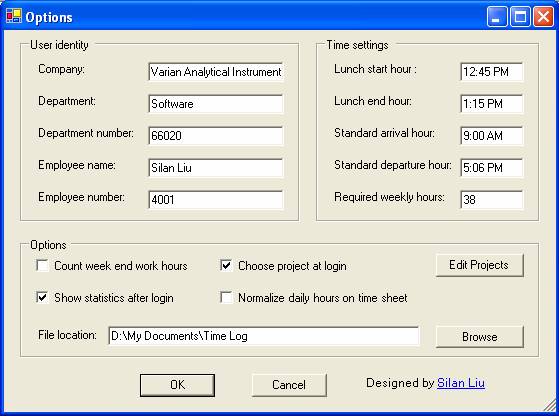Brief
Introduction to Time Logger &
Report Generator
Silan
Liu
This application
is designed for employees who are required to work for a minimum amount of
hours (say 40) per week and are allowed to have flexible arrival and departure times
each day, and/or generate project time sheet weekly or monthly.
It logs the time you
spent on each project at the MINIMUM number of mouse clicks, shows the time you
can go home every day (for example, if you had worked more hours on Monday to Wednesday,
you can leave earlier in Thursday and Friday). It also generates a
well-formatted HTML project time sheet (see
example) for any selected weeks.
It does not require
a database engine. Data are stored persistently as XML files, and processed at
run time in ADO.NET’s typed dataset. It has the
ability to find out any sort of missing entries (for example, you forgot to log
out when you left yesterday, or did not come to work for a couple of days due
to sickness or public holidays), and prompt you to fix the missing or
incomplete time log entries.
·
The
application appears to be an icon in the system tray. When you right-click:
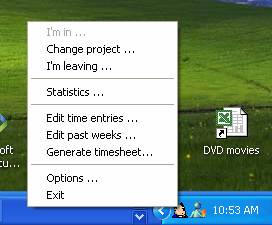
To log in, click “I’m in …” or hit “Enter” on the
following dialog popped up automatically at
·
The
following form will pop up at mid-night:
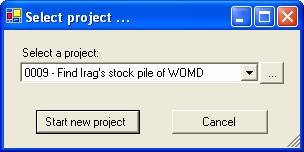
Hit “Enter” and it will log you in. This form is also
shown when you hit “Change project”.
·
When
cursor hovers over the icon:
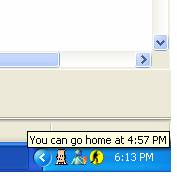
·
To
see the statistics at any time:
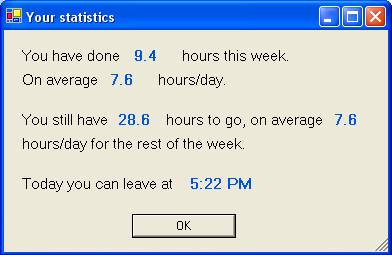
·
To
edit the time log entries of the current or any past week:
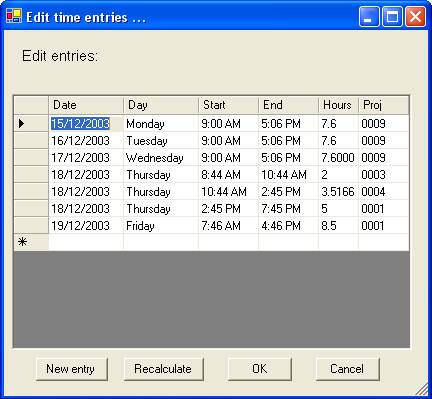
·
To
edit the time entries of a past week, or generate the time sheet of selected
weeks:
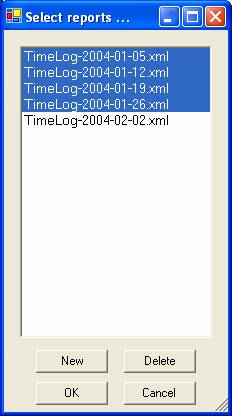
·
To
choose your preference or customize your time sheet: